SureDrop features a familiar web interface; enabling the intuitive file storage and management that users have come to expect from file sharing and collaboration tools. The fully customisable interface supports features such as custom branding, drag-and-drop functionality for multi-file uploads, and a responsive design that automatically scales for your screen size.
SureDrop appears directly in Microsoft 365’s file menu, it’s directly integrated making it easy to migrate users. The Microsoft Azure Active Directory Sync tool makes it easy to automatically manage users with your existing tools.
SureDrop provides the most secure file sharing and collaboration solution for all local and wide area networks. It also provides secure file sharing with third party organisations outside the organisation’s own network.
Increasingly, organisations require data storage to be confined to their sovereign location. SureDrop’s 100% file storage location control provides the flexibility necessary to ensure data sovereignty compliance.
SureDrop allows you to store as many previous document versions as you require. Retrieval of deleted versions is simple; no matter what the file type and who last edited it.
The SureDrop Admin Console allows you to centrally manage users, groups and functionality throughout your business. So, in a situation where a user’s laptop is lost or stolen, for example, you can easily remove their files. You may also automatically provision new users to the organisation and automatically deactivate them when they leave.
SureDrop provides a full audit history of all your file changes, which are authenticated by SureDrop. Every file change is logged and recorded so you know who edited what document when.
The SureDrop secure file sharing team collaboration solution is also available to download from Google Play and Apple App Store.
Not only did SureDrop meet all our criteria regarding security, integration, ease of use and management and control; we overcame the weaknesses shared by the current crop of file sharing and collaboration solutions.”
Maximise your file sharing and storage convenience, without compromising on data security.